Generic relations to your models
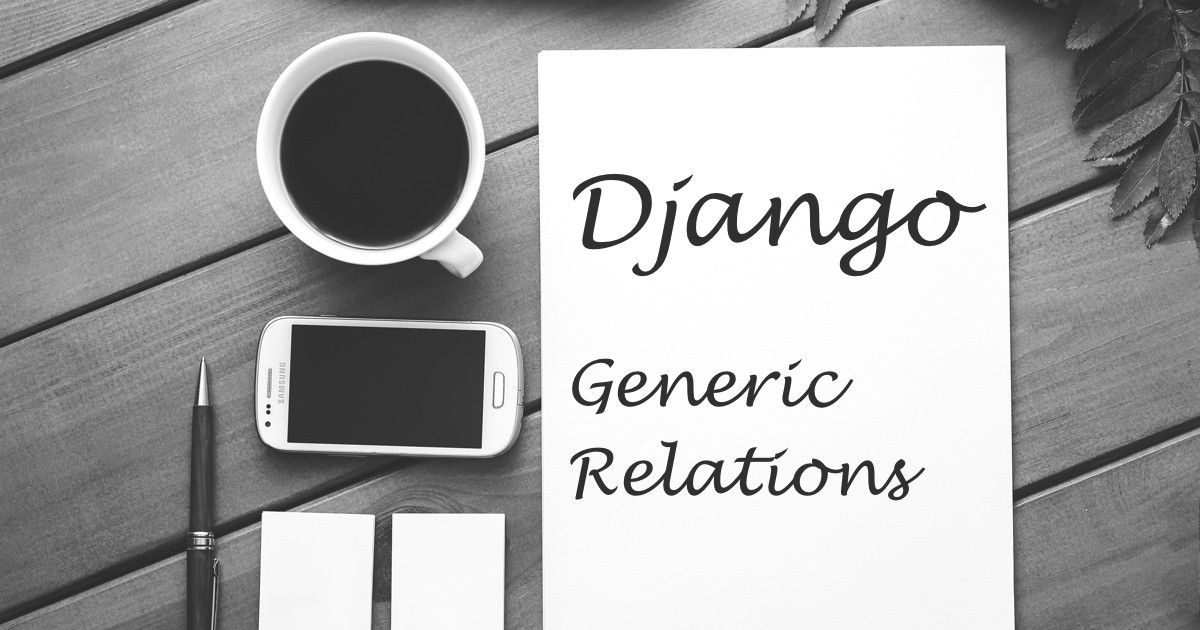
In generic relations, ContentType objects that are used for the relationship. You will need three fields for a generic relation in a model:
- A ForeignKey field to ContentType: The model for the relationship.
- The primary key of the related object: PositiveIntegerField to match Django’s automatic primary key fields.
- A field to define and manage the generic relation using the two previous fields: GenericForeignKey (content types framework).
Edit the models.py file of the location application and make it look like this:
from django.contrib.contenttypes.fields import GenericForeignKey
from django.contrib.contenttypes.models import ContentType
from django.db import models
class Location(models.Model):
name = models.CharField(max_length=255)
limit = models.Q(app_label='core', model='user')
location_type_name = models.ForeignKey(
ContentType,
blank=True,
null=True,
related_name='location_type_obj',
on_delete=models.CASCADE,
limit_choices_to=limit,
)
location_type_id = models.PositiveIntegerField(
null=True,
blank=True,
db_index=True
)
location_type = GenericForeignKey(
'location_type_name',
'location_type_id'
)
......
We have added the following fields to the Location model:
location_type_name: A FK Field (the ContentType model).location_type_id: A PositiveIntegerField for primary key of the related object.location_type: A GenericForeignKey field to the related object based on the combination of the two previous fields.
Django does not create any field in the database for GenericForeignKey fields.
The only fields that are mapped to database fields are location_type_name and location_type_id.
Both fields have blank=True and null=True attributes so that a location_type object is not required when saving Location objects.
Run the following command:
python manage.py makemigrations
You should see the following output:
Migrations for 'locations':
locations/migrations/0001_initial.py
- Create model Location
Then, run the next command to sync the application with the database:
python manage.py migrate
You should see the following output:
Applying locations.0001_initial... OK
Let’s add the Location model to the administration site. Edit the admin.py file of the locations application and add the following code to it:
from django.contrib import admin
from .models import Location
@admin.register(Location)
class LocationAdmin(admin.ModelAdmin):
list_display = ('name',)
search_fields = ('name',)
You just registered the Location model in the administration site. Run the python manage.py runserver command to initialize the development server and open in your browser (http://127.0.0.1:8000/admin/locations/location/add/).
As you would notice, only thelocation_type_name and location_type_id fields that are mapped to actual database fields are shown. The GenericForeignKey field does not appear in the form.
The location_type_name field allows you to select any of the registered models of your Django project. You can restrict the content types to choose from a limited set of models using the limit_choices_to attribute in the location_type_name field: the limit_choices_to attribute allows you to restrict the content of FK fields to a specific set of values.